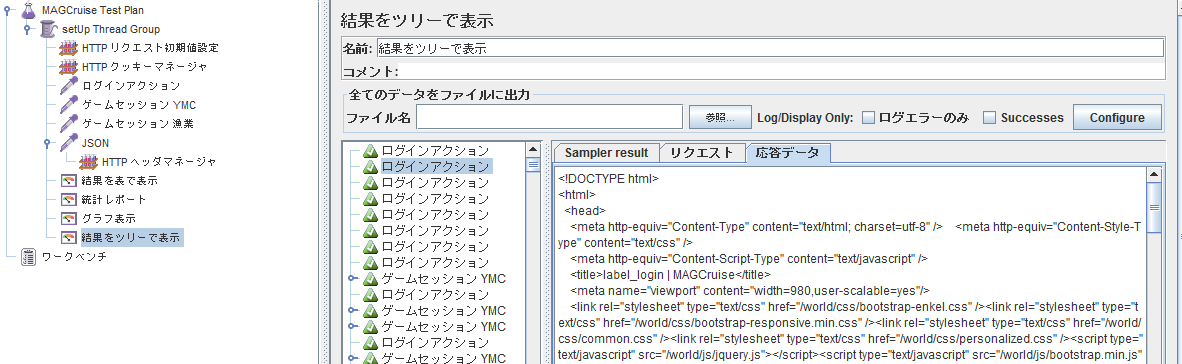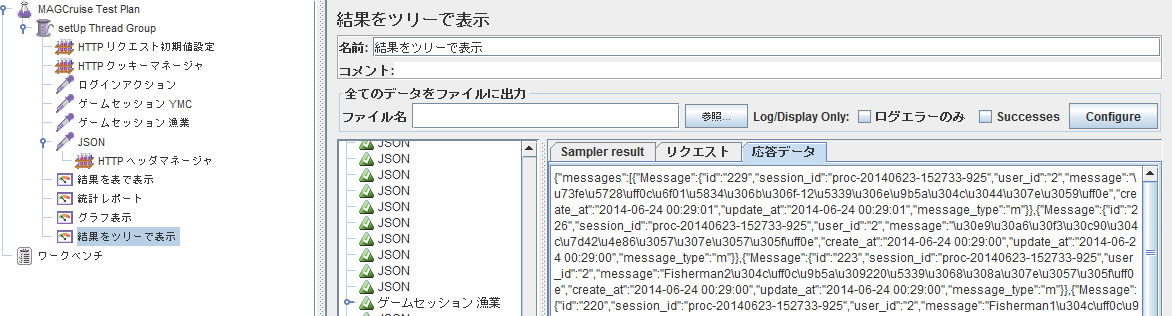yuu_nkjm blog
2008-07-25(Fri) 編集
[Linux] chkconfigに登録するスクリプトの書式
chkconfigにinit.d以下のスクリプトを扱わせるには,以下のフォーマットに従ったスクリプトを設置する必要がある.以下,manより抜粋.
Each service which should be manageable by chkconfig needs two or more commented lines added to its init.d script. The first line tells chk- config what runlevels the service should be started in by default, as well as the start and stop priority levels. If the service should not, by default, be started in any runlevels, a - should be used in place of the runlevels list. The second line contains a description for the service, and may be extended across multiple lines with backslash con- tinuation.
For example, random.init has these three lines: # chkconfig: 2345 20 80 # description: Saves and restores system entropy pool for \ # higher quality random number generation.This says that the random script should be started in levels 2, 3, 4, and 5, that its start priority should be 20, and that its stop priority should be 80. You should be able to figure out what the description says; the \ causes the line to be continued. The extra space in front of the line is ignored.
2012-07-25(Wed) 編集
[Windows 7 (64bit)] Windows 7標準バックアップ機能で生成されるフォルダ
M:\MediaID.bin M:\Hoge(コンピュータ名) M:\WindowsImageBackup
コントロールパネルから呼び出せるバックアップ機能を使って,Mドライブにバックアップを取ったところ,上記の三つが作成された.
2014-07-25(Fri) 編集
[JMeter][プロファイラ] JMeterを使ってログインが必要なサイトにアクセスする,JSON形式のデータをPOSTする
apache-jmeter-2.11の画面で説明する.↓スクリーンショットはsetUp Thread Groupになっているけど,サンプラが直列実行されないっぽい.通常のスレッドグループだと直列実行になるのかな.
リクエストの作成
- どれだけアクセスするか決める.
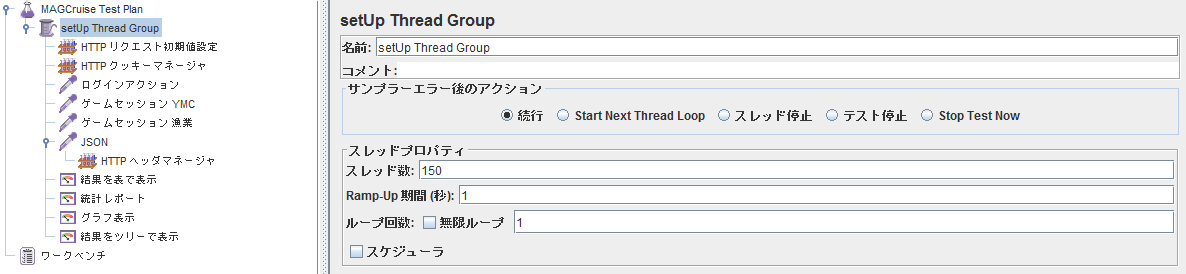
- HTTPリクエストの共通部分を設定.
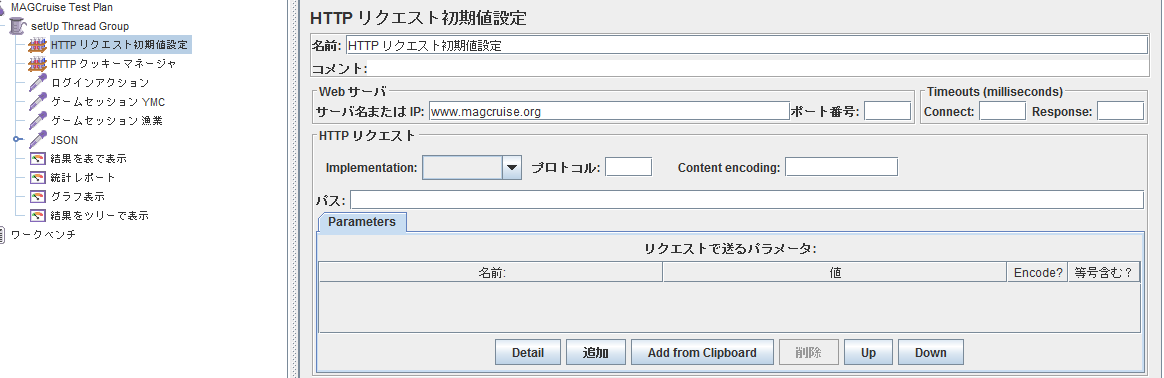
- ログイン情報を残せるようにクッキーマネージャーを設定.
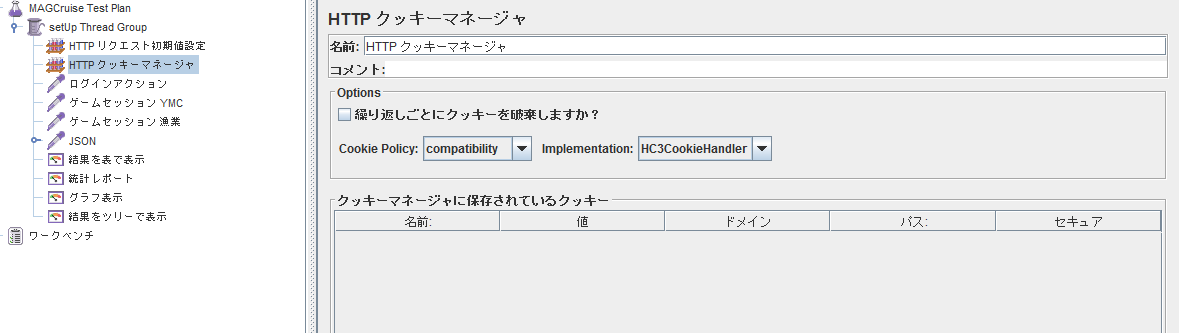
- ログインをする.ログインフォームのnameなどを見て,リクエストで送るパラメータの名前と値を決める.メソッドがGETなのかPOSTなのかを気をつける.
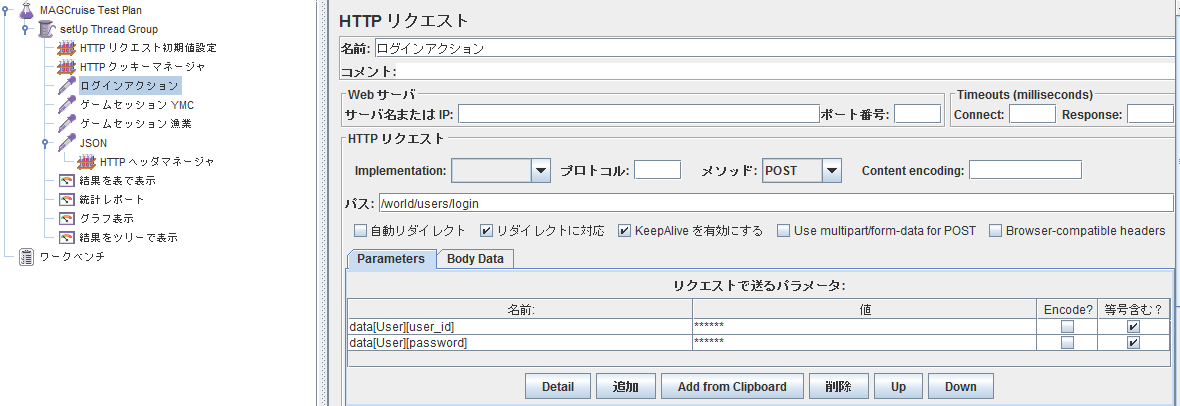
- HTTPリクエストを使って,通常のGETアクセスをする.
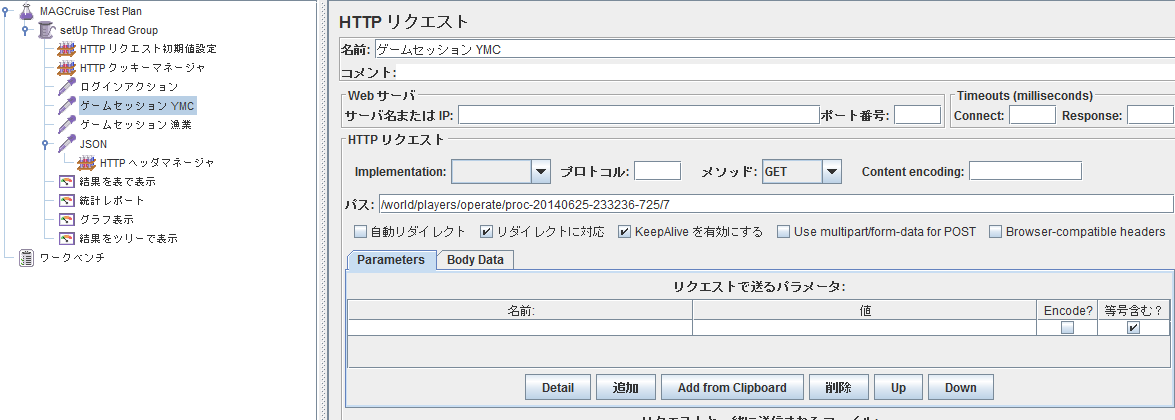
- HTTPリクエストを使って,JSONをポストする.メソッドをPOSTにする.Body Dataに送りたいJSONを入力する.
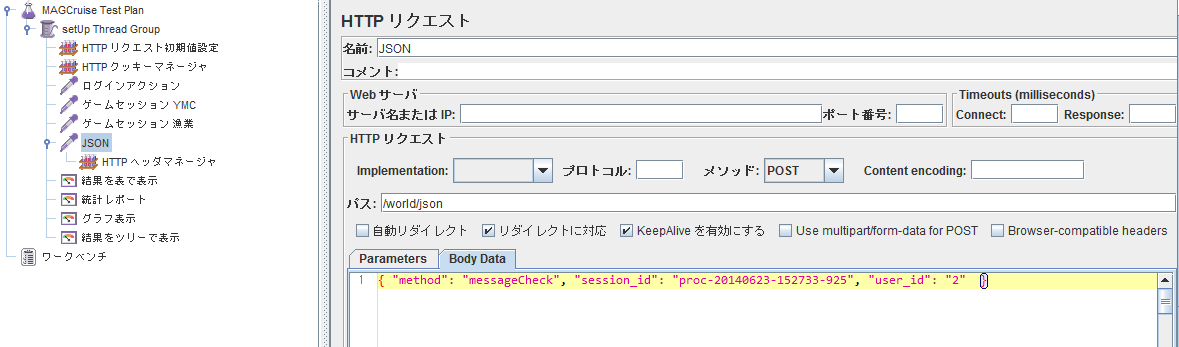
- JSONの送受信にはHTTPヘッダの指定が必要である.この指定はJSONのHTTPリクエストだけにかかるようにする.
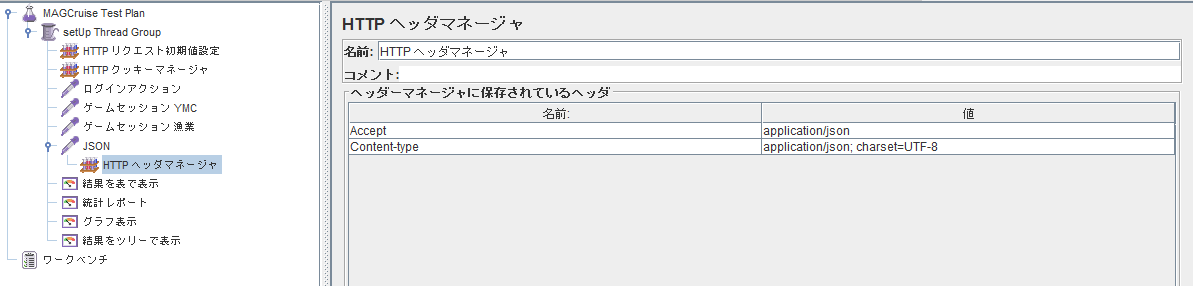
集計結果やレスポンスの閲覧
再生ボタン(右矢印ボタン)を押すとリクエストが実行される.
- 結果を表で表示:リクエストが失敗したら赤三角になる.
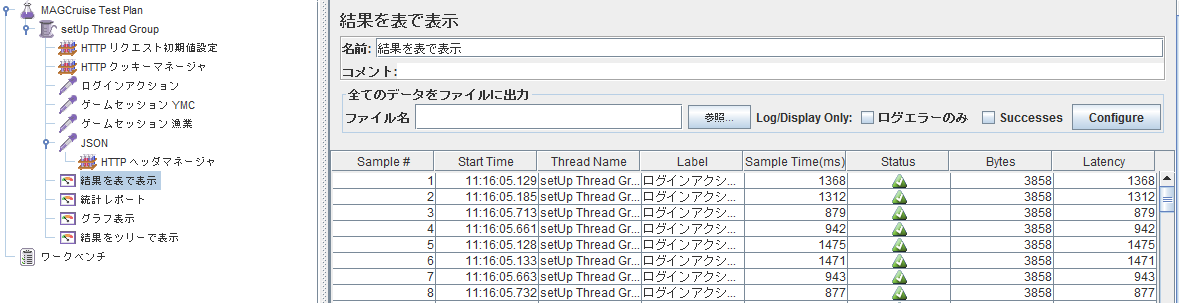
- 統計レポート:最良値,最悪値,スループットなどが見られる.
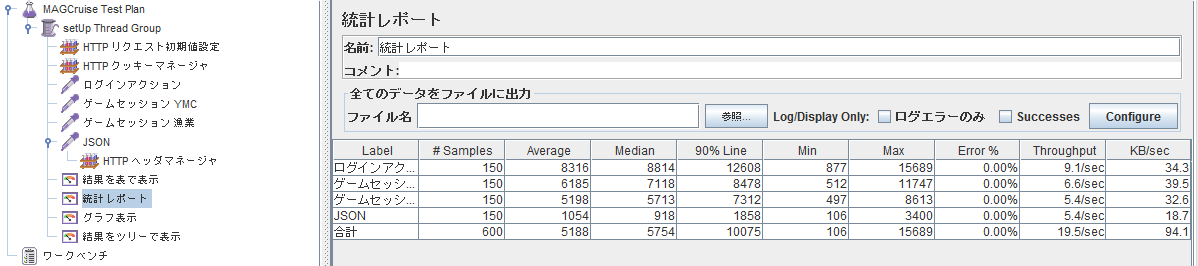
- グラフ表示:リクエスト結果のグラフ表示.
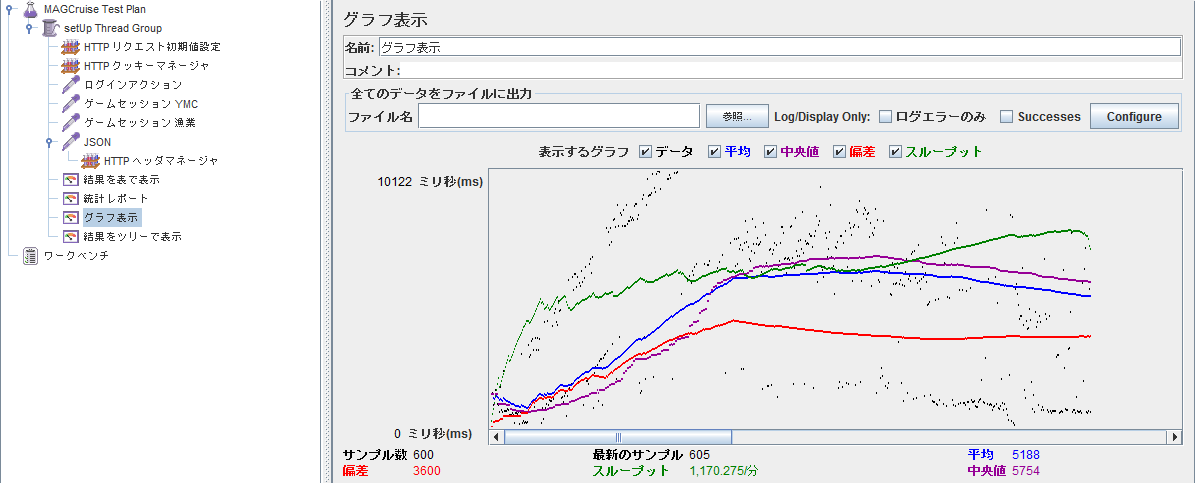
- 結果をツリーで表示:レスポンスが見られる.レスポンスを見ることで正しくログインが出来ているか,正しいJSONリクエストが出来ているかなどの確認ができる.