yuu_nkjm blog
2016-05-12(Thu) [長年日記] 編集
[Maven][Nexus] Nexusを使ってプライベートレポジトリを運用
nexusの準備
Nexus Documentation - Nexus Repository Manager 2.13 - Sonatype.comを参考にした.
nexusユーザを作成.アーカイブをダウンロードして,適当なところに展開.スクリプトファイルをinit.d以下にコピー.
/usr/local/sonatypeがnexusユーザの権限で書き込めること,nexusユーザがjavaコマンドを使えるようにしておくことに注意.
su #yastでユーザを入れる (useradd nexus) (passwd nexus) mkdir /usr/local/sonatype chown nexus:users /usr/local/sonatype cd /usr/local/sonatype wget https://sonatype-download.global.ssl.fastly.net/nexus/oss/nexus-2.14.0-01-bundle.tar.gz tar zxf nexus-2.14.0-01-bundle.tar.gz mv nexus-2.14.0-01 /usr/local/sonatype ln -s nexus-2.14.0-01 nexus cp -a nexus/bin/nexus /etc/init.d/nexus chmod 755 /etc/init.d/nexus chown root /etc/init.d/nexus chkconfig --add nexus chkconfig nexus on
/etc/init.d/nexusを編集.NEXUS_HOMEとRUN_AS_USERを指定
NEXUS_HOME="/usr/local/sonatype/nexus" RUN_AS_USER="nexus"
起動のテスト
su nexus /etc/init.d/nexus start
サービスとして登録する必要がなければ,以下を直接叩いてもOK
/usr/local/sonatype/nexus/bin/nexus start
nexusの設定
http://localhost:8081/nexus/で管理画面にアクセス出来る.右上のLog InからLoginできる.初期アカウントはadmin,パスワードはadmin123になっている.
ログインして,Security→Usersから,adminとdeploymentにパスワードを設定する.
view-repositoriesで,新規レポジトリを追加する.Add→Hosted Repositoryを選択する.最初から存在しているsnapshots,releasesを参考にすれば良い.
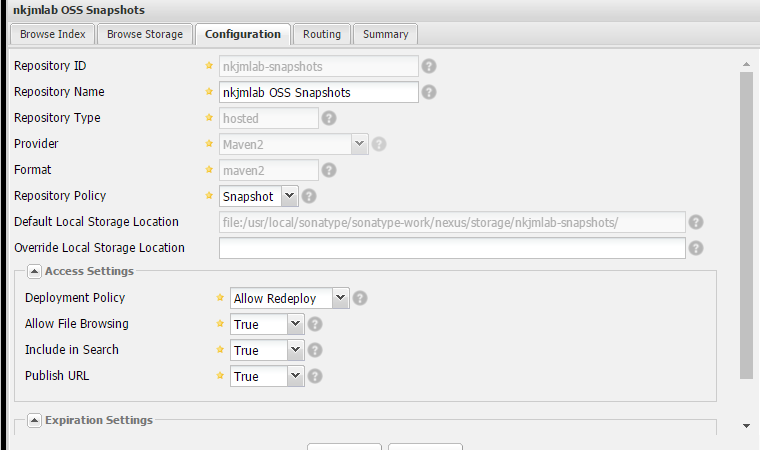
Mavenの設定
pom.xmlにdistributionManagementタグ,scmタグ,deployやrelaseのプラグインの設定を書く.
C:\Users\username\.m2\settings.xmlに,deployに使うユーザ名とパスワードなどを指定する.
OSの環境変数に,JAVA_HOME,M2_HOMEを設定しておく.またgitをコマンドラインで使えるようにしておく.
nexusのsnapshotsにデプロイするときは,eclipseのMavenビルドから実行
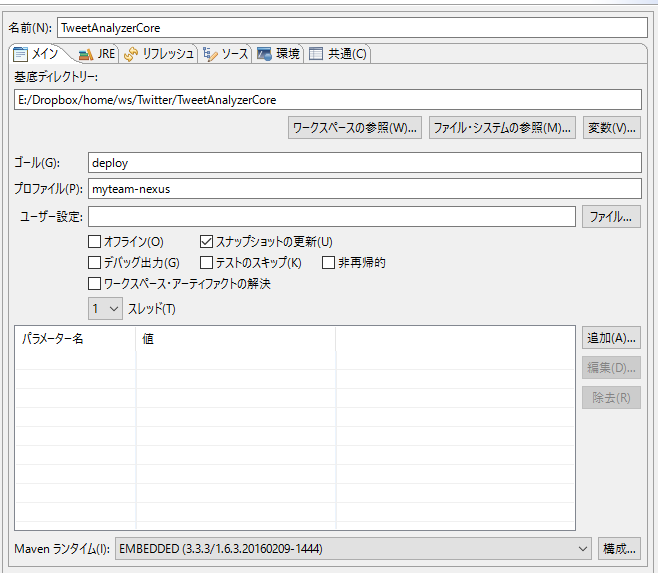
nexusのreleasesにリリースするときは,pom.xmlが存在するディレクトリに移動して以下のコマンドを実行
mvn release:prepare release:perform
