yuu_nkjm blog
2016-07-29(Fri) [長年日記] 編集
[TeX] dvivdfmxでのエラー&ワーニング
Too thin line: height=1
以下のような警告がでるようになった.
dvipdfmx:warning: Too thin line: height=1 (1.52018e-05 bp) dvipdfmx:warning: Please consider using "-d" option.
tex\share\texmf-dist\dvipdfmx\config\dvipdfmx.cfgで%d 5となっている部分のコメントアウトを外したところ,警告が消えるようになった.
%% Set number of fractional digit kept for various numbers in PDF page %% content output. By setting this to 2 (default), dvipdfmx rounds %% real numbers at 2nd fractional (decimal) digit; e.g., "3.14159" is %% written as "3.14". Increasing this to more than 2 isn't meaningful %% for old Acrobat due to implementation limit of Acrobat. %% Length 0.01 in unscaled coordinate system amount to width of 1 pixel %% in 7200ppi display. d 5
** WARNING ** Filtering file via command -->rungs
** WARNING ** Filtering file via command -->rungs -q -dNOPAUSE -dBATCH -sPAPERSIZE=a0 -sDEVICE=pdfwrite -dCompatibilityLevel=1.5 -dAutoFilterGrayImages=false -dGrayImageFilter=/FlateEncode -dAutoFilterColorImages=false -dColorImageFilter=/FlateEncode -sOutputFile='/tmp/dvipdfmx.9EzosG' './hoge.eps' -c quit<-- failed. ** WARNING ** Image format conversion for "./hoge.eps" failed... ** ERROR ** pdf_ref_obj(): passed invalid object.
Ghostscript 32bitを再インストールしなおしたところ直った.64bitOSでも32bitを使えば上のエラーが出なくなるという情報を見たので,32bitを入れた.
2016-07-15(Fri) [長年日記] 編集
[Maven] mvn コマンド
mvnのトラブル調査
mvn versions:update-parent -DallowSnapshots=true mvn -version mvn dependency:analyze-only -U mvn dependency:tree -U
pom.xmlの依存関係の更新
pom.xmlを勝手に最新のライブラリバージョンが入ったものに更新してくれる.
mvn versions:use-latest-versions mvn versions:display-dependency-updates
2016-05-12(Thu) [長年日記] 編集
[Maven][Nexus] Nexusを使ってプライベートレポジトリを運用
nexusの準備
Nexus Documentation - Nexus Repository Manager 2.13 - Sonatype.comを参考にした.
nexusユーザを作成.アーカイブをダウンロードして,適当なところに展開.スクリプトファイルをinit.d以下にコピー.
/usr/local/sonatypeがnexusユーザの権限で書き込めること,nexusユーザがjavaコマンドを使えるようにしておくことに注意.
su #yastでユーザを入れる (useradd nexus) (passwd nexus) mkdir /usr/local/sonatype chown nexus:users /usr/local/sonatype cd /usr/local/sonatype wget https://sonatype-download.global.ssl.fastly.net/nexus/oss/nexus-2.14.0-01-bundle.tar.gz tar zxf nexus-2.14.0-01-bundle.tar.gz mv nexus-2.14.0-01 /usr/local/sonatype ln -s nexus-2.14.0-01 nexus cp -a nexus/bin/nexus /etc/init.d/nexus chmod 755 /etc/init.d/nexus chown root /etc/init.d/nexus chkconfig --add nexus chkconfig nexus on
/etc/init.d/nexusを編集.NEXUS_HOMEとRUN_AS_USERを指定
NEXUS_HOME="/usr/local/sonatype/nexus" RUN_AS_USER="nexus"
起動のテスト
su nexus /etc/init.d/nexus start
サービスとして登録する必要がなければ,以下を直接叩いてもOK
/usr/local/sonatype/nexus/bin/nexus start
nexusの設定
http://localhost:8081/nexus/で管理画面にアクセス出来る.右上のLog InからLoginできる.初期アカウントはadmin,パスワードはadmin123になっている.
ログインして,Security→Usersから,adminとdeploymentにパスワードを設定する.
view-repositoriesで,新規レポジトリを追加する.Add→Hosted Repositoryを選択する.最初から存在しているsnapshots,releasesを参考にすれば良い.
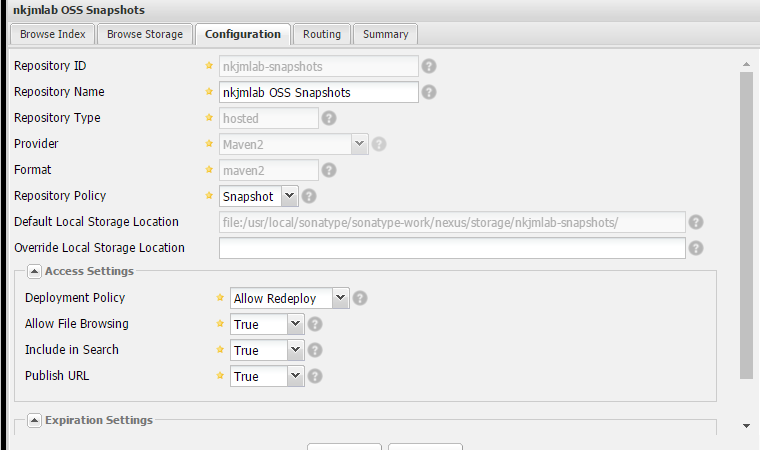
Mavenの設定
pom.xmlにdistributionManagementタグ,scmタグ,deployやrelaseのプラグインの設定を書く.
C:\Users\username\.m2\settings.xmlに,deployに使うユーザ名とパスワードなどを指定する.
OSの環境変数に,JAVA_HOME,M2_HOMEを設定しておく.またgitをコマンドラインで使えるようにしておく.
nexusのsnapshotsにデプロイするときは,eclipseのMavenビルドから実行
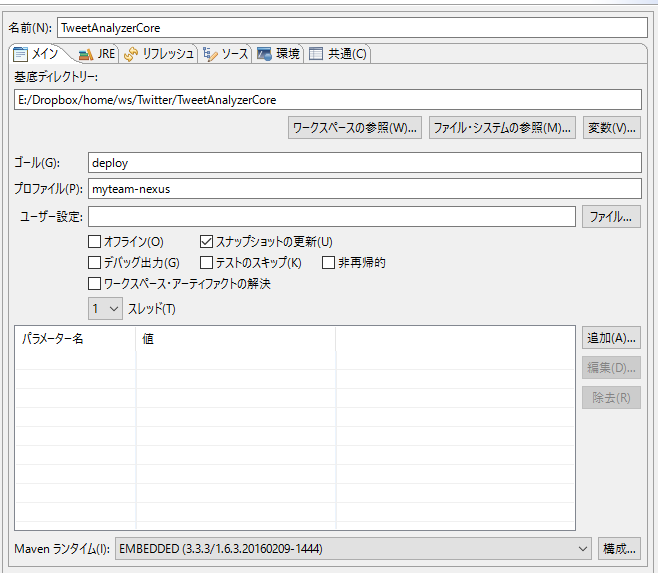
nexusのreleasesにリリースするときは,pom.xmlが存在するディレクトリに移動して以下のコマンドを実行
mvn release:prepare release:perform
